Last Updated on January 15, 2017 by cwl
The Problem
In a previous post, I told a tale of excessive bandwidth woe, so I needed to be more conscious of bandwidth usage on my SOHO. After a little poking around the web, I came up with a few solutions.
Router Tools
Also in a previous post, I noted that the NetGear R6220 router still had a pretty primitive traffic tool, but since that’s what is available, I lit it up. I check that first thing in the morning to make sure nothing has been running wild overnight.
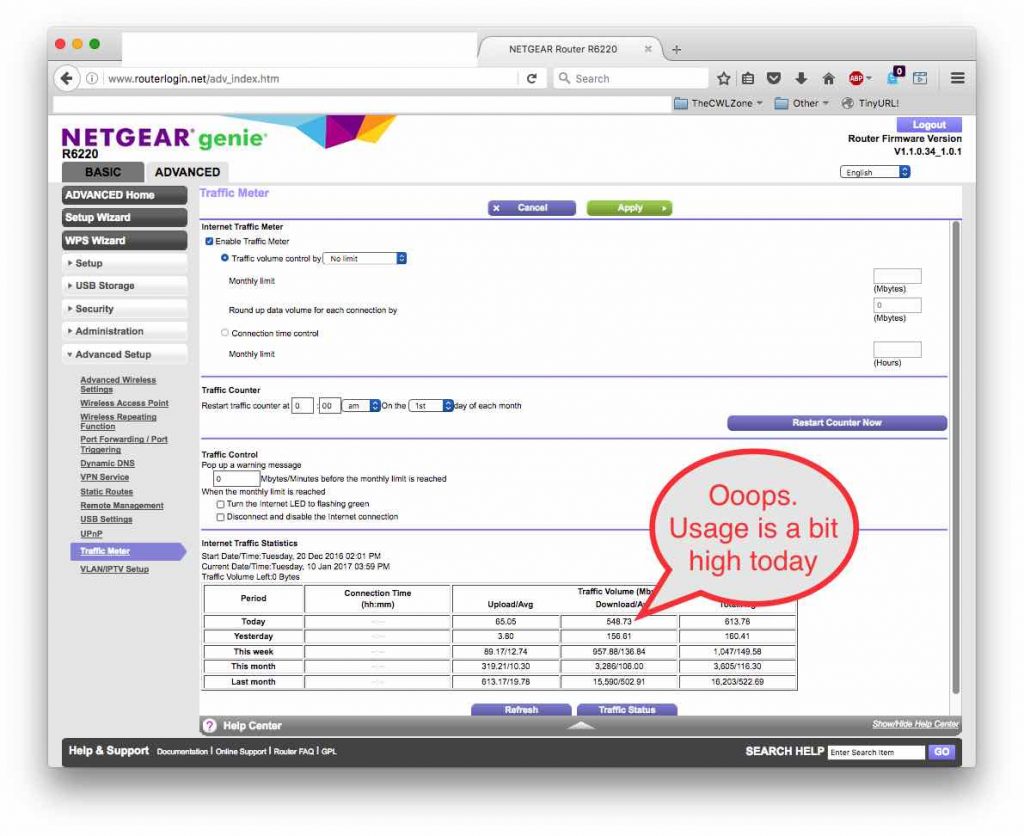
Mac Tools
There’s a nifty lttle app called Bandwidth+ that installs onto your system pane. Easy install, and some nice config settings, including auto-start at login. I was appalled at how much bandwidth I am using at the office, but when you have unlimited bandwidth and load speeds in the 100 MB/sec range, who cares? (Love ya Comcast.)
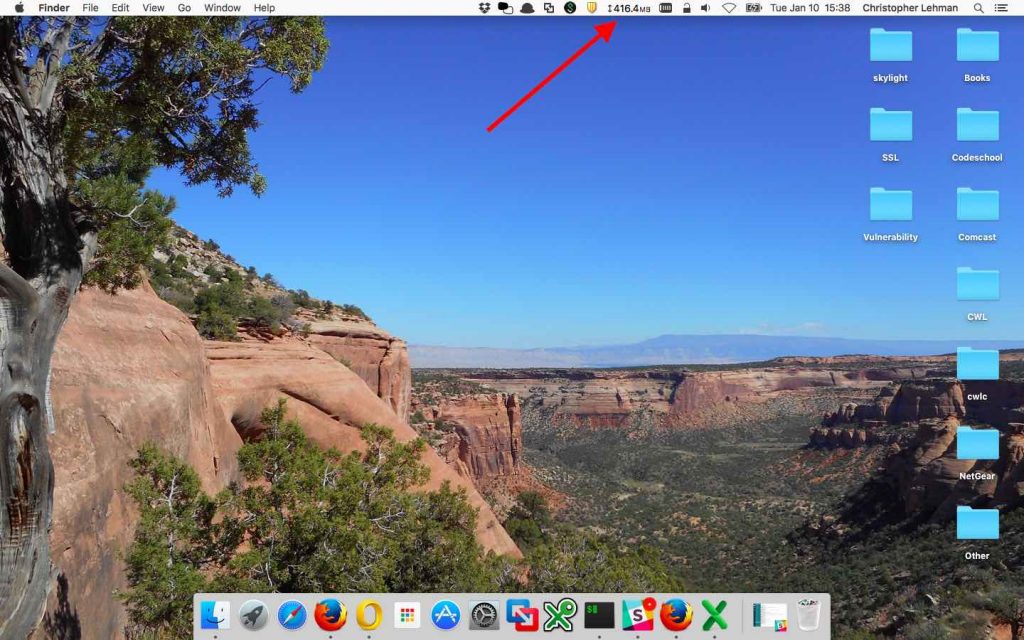
Windows (7) Tools
For the PC, I’ve been happy so far with GlassWire – it’s the usual installation ritual on a Windows machine, but it wasn’t too obnoxious.
GlassWire identifies services and apps that are drawing a lot of bandwidth, and I found some interesting things running behind the scenes on the PC. I use a Seagate Backup Plus Portable Drive (USB) to do backups for both the PC and the Mac. The PC Backups Plus tool “phones home” every day, and chews up a couple of MegaBytes of bandwidth in the process. So, that app is now off until it’s time to actually do the monthly backups.
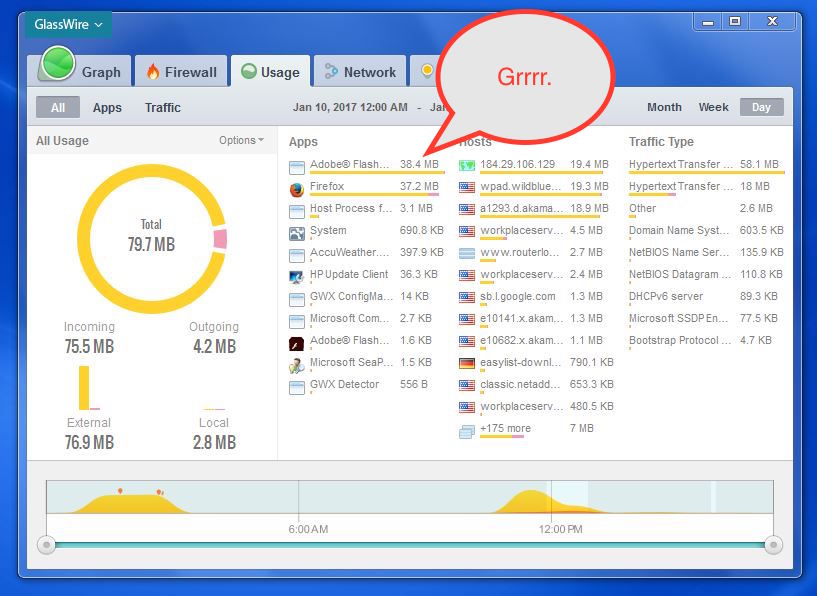
And it looks like Adobe Flash should be next on my hit list…
Keeping My Eye on the Ball Bandwidth
So now it’s a matter of watching our usage, and staying away from the audio/video/image-heavy web sites when we’re getting near our data limit. An even better solution: shut down the computers and hit the trails. Cheers!