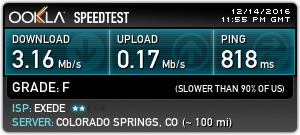Last Updated on February 3, 2023 by cwl
The Problem
Lately I have noticed some network oddities popping up on my home network: mouse clicks that do nothing, slow browser response, things like that. Nothing that I could zero in on, just a sense that things were not running as well as they should be. When my wife confirmed the same behavior, I knew it wasn’t a personal problem.
The common factor was the router, since we use different equipment. Me: MacBook Air running El Capitan, iPhone. Her: Dell desktop running Windows 7, Kindle. So I did some quick research about router degradation and replacement recommendations. I found more than one article that basically said “if your router is more than 5 years old, consider upgrading”. Yup, that’s the age of my router.
The Decision
Since I work from home two or three days a week, and it’s the middle of winter, I really can’t afford to experiment with new equipment. I have had good results with NetGear routers, and after checking with a few colleagues and a short chat with a local wireless ISP, the consensus was to stick with NetGear. OK, but what model?
Cutting to the chase, I decided to go with the NETGEAR AC1200 Smart Wi-Fi Router with External Antennas (R6220-100NAS). It’s available from Amazon for $79.97 as of this writing.
My Big Fat Caveat
My Internet connection is not your Internet connection. It’s not even your father’s Internet connection. I live in rural Colorado, which is to say the Internet Third World. I have no cable, no DSL and no reliable wireless. My only options are dial-up (a non-starter) or satellite. I’ll let SpeedTest do the talking:
These results are good – Wildblue/Exede is delivering the contracted service. But peasants in Bolivia can get better bandwidth than that. Needless to say, your experience with the NetGear AC1200 router may therefore differ from mine. Sigh.
Setup
Easy-peasy. The instructions are clear, and it’s really just a matter of “plug and play”. There’s really not much to add here, home networking is just getting easier and better.
Cool Things
- The router has a USB connection in the back. Hook up a memory stick, and you have an instant shared drive on your network. Moving files from my Mac to the wife’s Windows 7 PC just got seriously easy. Sweet!
- VPN works! Yay! So I can continue to work from home when the roads are bad or I can’t face the thought of a two hour plus commute to the office.
- It’s got dual-band wifi, so I’ll hook up our computers and our mobile devices to one band and use the second band for the Samsung TV, and hope and pray that someday I’ll actually have enough bandwidth to stream video content.
Not So Cool
- I was hoping NetGear would have built in a more intelligent network traffic feature into its newer models, but it’s the same UI from 5 years ago. I still need to find some kind of traffic monitor to ensure that I don’t exceed my very limited monthly bandwidth quota (a cap imposed by all satellite ISPs).
- The router UI gets confused when I’m connected to the VPN, thinking that I am somehow offline. Even after I disconnected from the VPN it was still unhappy, but I had a good Internet connection anyway. I finally realized that I needed to clear my browser cache and the NetGear cookies, and then the UI began to work again. This could actually be a Chrome browser “feature”, but it’s no biggie now that I understand the problem.
Other
- The wifi range seems to be better, with a stronger signal. I have no hard data to support this, however.
- There’s an app called NetGear Genie, but I have not installed it. It looks like an app version of the same UI you get by logging into the router from www.routerlogin.net, and I don’t need yet another app barking at me about upgrades.
Wrap Up
Connections seem snappier, although it’s hard to tell with browser latency that is measured in seconds. Still, it does seem like the old router was indeed rusting out. So if you’re in the market for a mid-to-low-priced, mid-featured router for your SOHO, the NetGear AC1200 may be the way to go. Cheers!