Last Updated on February 16, 2017 by cwl
Lotsa Stuff Running Under the Hood in Your Browser
We already know that most of the Web exists to a) sell us stuff and 2) gather up information about us so companies can sell us stuff more effectively. But you might be amazed at how much tracking is actually being done on you. Let’s take a look at CNBC, for example:
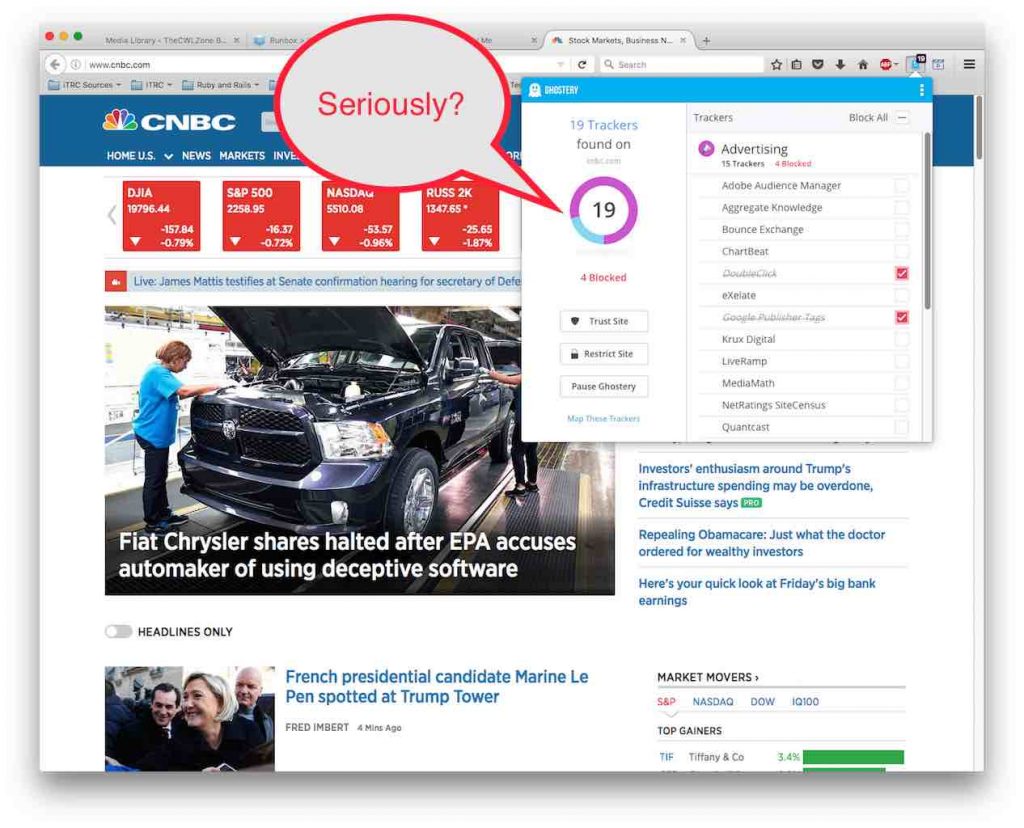
Wow, 19 trackers. How did I find this out? Enter Ghostery, a handy little browser add-on that can help you monitor and control who is tracking you as you bounce around the Web.
Disclosure
I have no affiliation with Ghostery except as a registered end-user of the company’s browser extension app.
Ghostery Installation
Installation is pretty simple, it’s a browser add-on/extension/whatever-you-want-to-call-it, and you can find it on the consumers page of the Ghostery site.
Useful Settings
Once Ghostery is installed, you will want to put some base settings in place, and you can do that under Advanced Blocking.
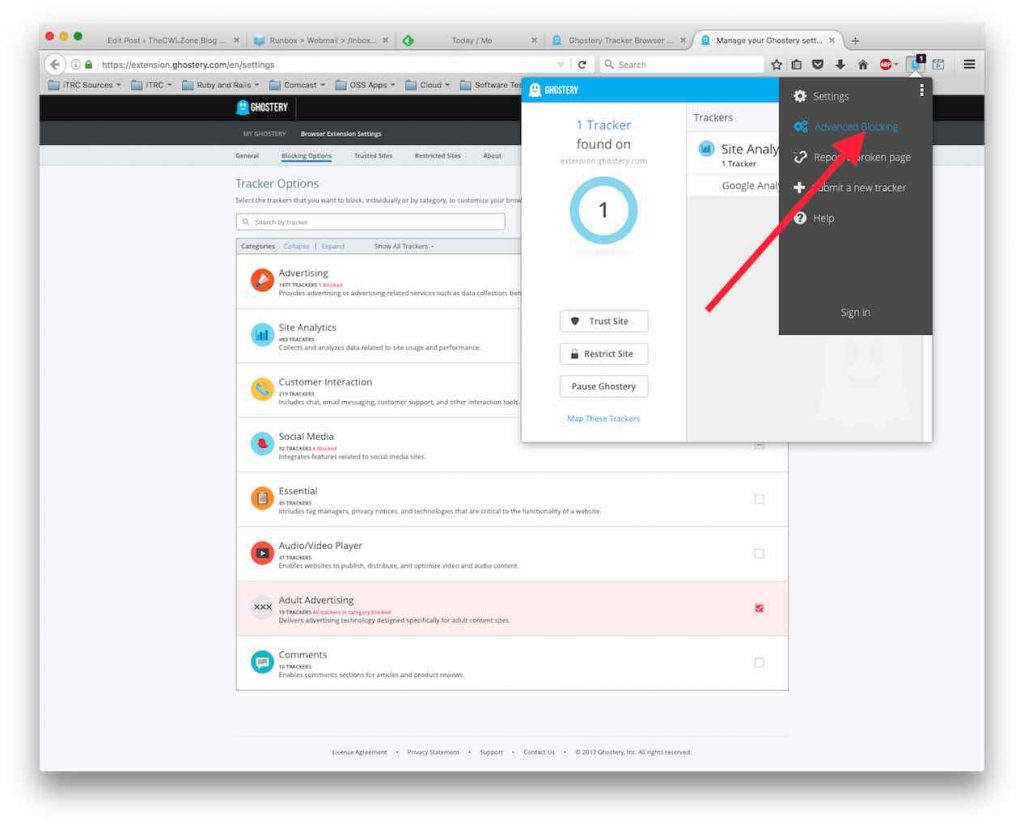
Advanced Blocking brings up all of the major Ghostery tracking categories. You can drill down into each category and select specific trackers to block, or you can block an entire category, which I have done for Adult Advertising. I have also blocked all of the Facebook and Twitter related trackers (search by name to do this) since I am not using those social media sites.
Also under Advanced Blocking are tabs for Trusted Sites and Restricted Sites where you can set things up specifically for sites you often visit.
Dynamic Blocking
As you traverse the web, Ghostery will update itself on each page. Click on the icon, and you can see what trackers are running and blocked, and you can also trust or restrict the site with one click.
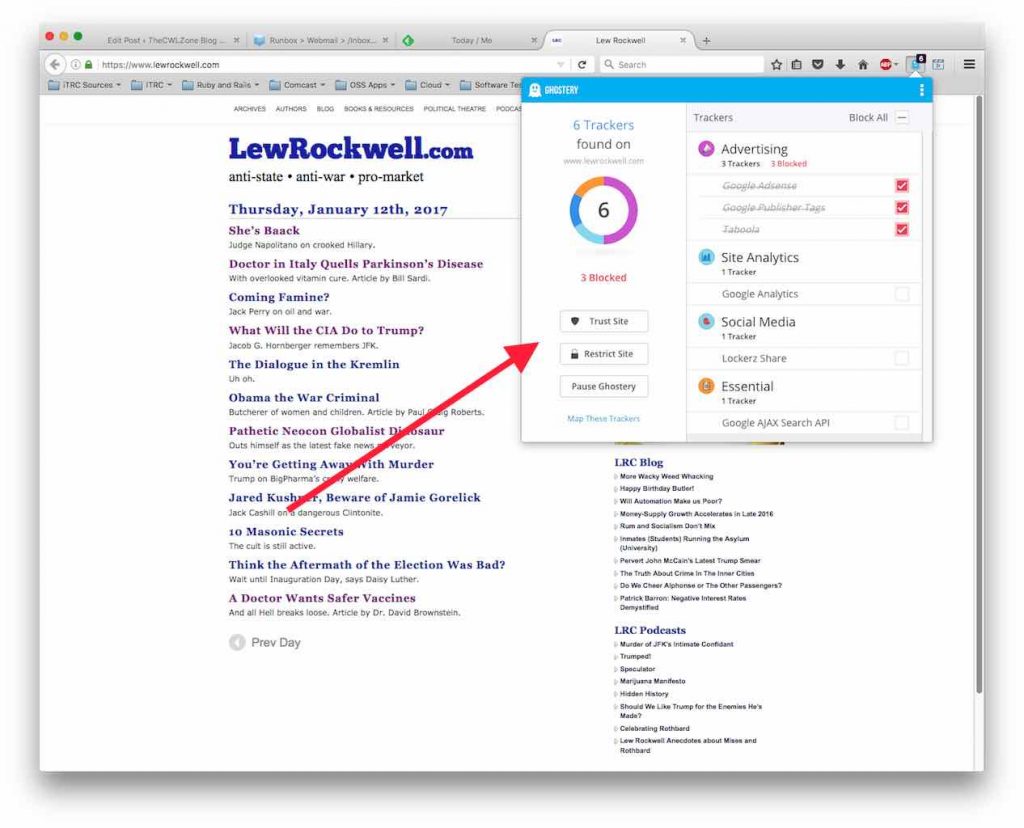
Should I Register with Ghostery?
If you routinely use multiple browsers, you might want to consider registering an account with Ghostery so that you can easily synchronize your settings between browsers. If you are pretty much exclusively on one browser, you can probably skip the registration step.
Metrics
I have none, but it would be interesting to measure download speeds and bandwidth usage with and without Ghostery enabled. I doubt I’ll have time to run that experiment however.
Hard Target, Revisited
Ghostery is another tool in my Hard Target Strategy. Some of the trackers out there are potentially useful and perhaps even benign, but at least now I have some knowledge – and control – of what’s going on behind the scenes when I visit web sites. Cheers!